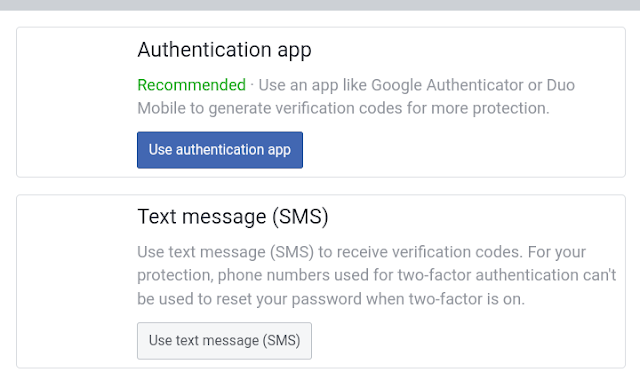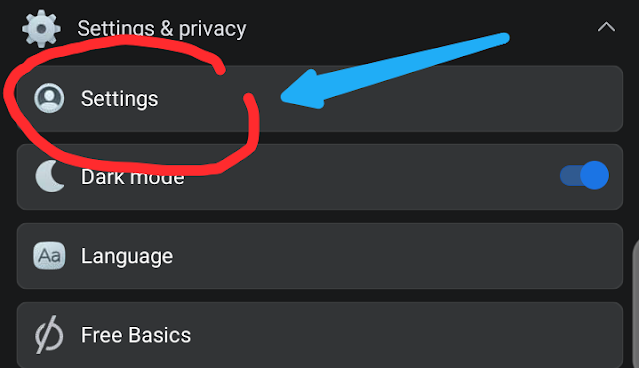
Step By Step
Go to your Facebook App
Navigate to Three button menu
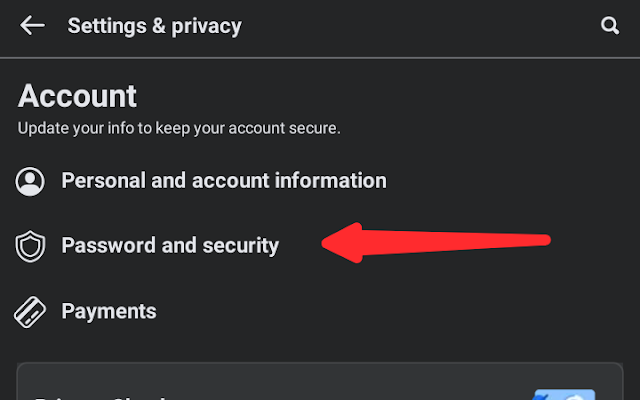
Check and click on settings and privacy then Tap settings
Now you are heading to " PASSWORD AND SECURITY " click on it
Then click on USE " TWO FACTOR AUTHENTICATION " > select your choice option.
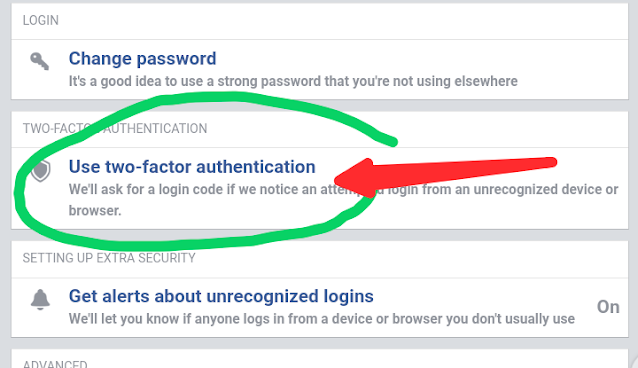
Note : Facebook Recommend Authentication app to intervene, in some cases like you don't have access to the phone you use with authentication app it will difficult for user to sign in his/ her account, at this point just use " TEXT MESSAGE (SMS) " option you can get sms anytime you want to login, if you follow these steps it will keep and prevent your account from hackers and spammers.
Kindly follow us for more updates
Thanks.