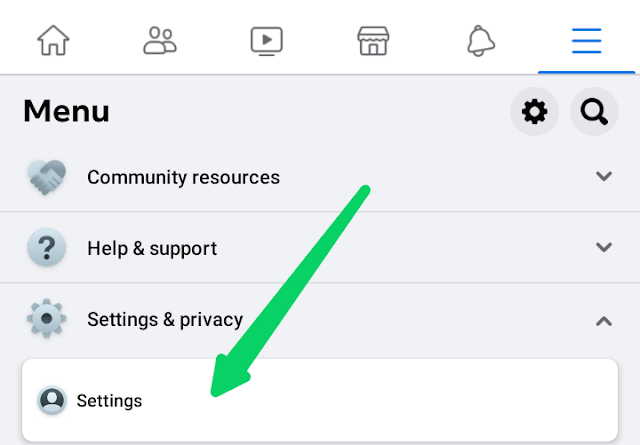
Step By Step to do it
Go to your Facebook App
Navigate to right at the top click on three lines
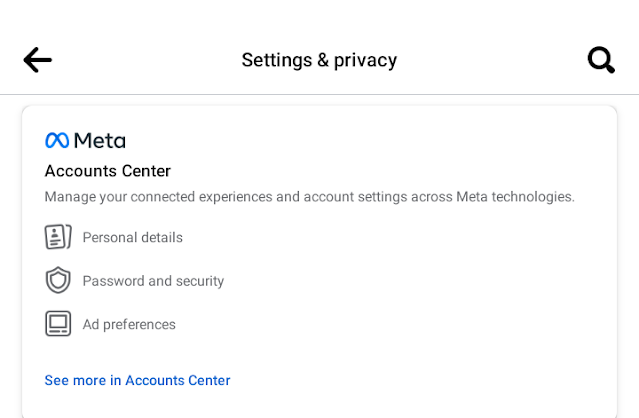
Then go to settings & Privacy
Now go to settings
then click on the
see more account center
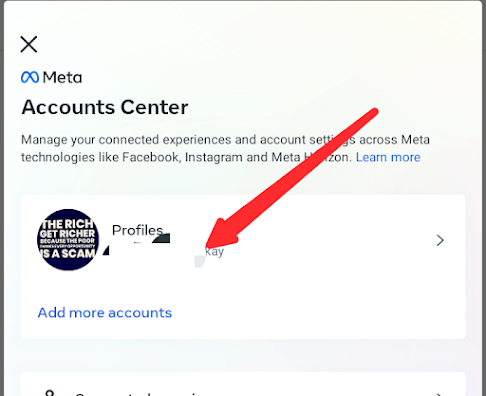
you will see a lot of options
click on the profiles
click on your Facebook name, then rename and click on review the changes
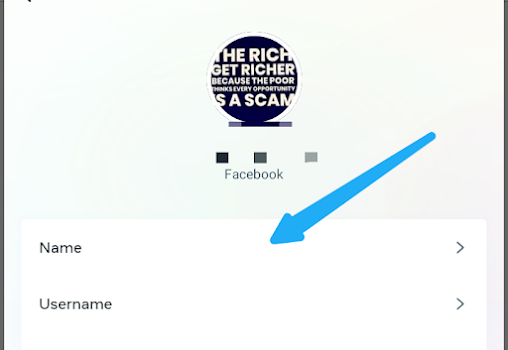
The Facebook Team will Review and changed the the name immediately
Note : You can only charge name in two months which is 60 days, after that you can just review the last name you change, then manage it.
Thanks.
